 Instagram++ is the tweak of original Instagram with additional features and functionality. The Instagram++ app for iOS allows you to download images and videos from Instagram.
Instagram++ is the tweak of original Instagram with additional features and functionality. The Instagram++ app for iOS allows you to download images and videos from Instagram.
It is one of the most secure way of downloading Instagram images and videos. Instagram++ also allows users to use two accounts on the same phone and downloading photos and videos at the same time. Being an extension of already popular social media, it is not officially available on Apple App Store.
But don’t worry, as TUTUApp has it for you and I am sharing a detailed method to help you downloading Instagram++ for your iPhone/iPad using TUTUApp store.
Instagram++ Features
- Instagram++ a modified version of actual Instagram and is developed by TUTUApp Team. It requires a minimum iOS 9.0 version to function.
- It let users save photos and videos from Instagram account as well as comes with repost option.
- It is a free app which also help users to use two accounts at the same time. All other features are exactly same as Instagram official app like; Chatting, messaging, sending videos and images.
- You can download any video or photo from Instagram within 60 seconds only which is really fast without putting your account or device on risk.
Download Instagram++ from TUTUApp
Here are the steps you need to follow in order to download Instagram++ for iPhone/iPad using TUTUApp. So without taking much let’s get to the steps;
- First of all, Download TUTUApp and open the app store.
- Then head toward the search bar, type Instagram++ in the search bar
- Tap on Instagram++ icon Then tap on green “Get it Free” button and wait until it get installed on your phone.
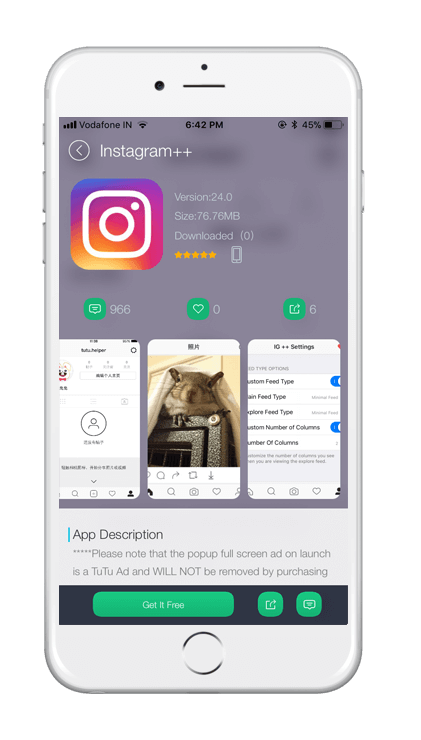
- Now go to Settings > General > Profiles & Device Management > Find certificate of Instagram++ and click on “Trust this app”.
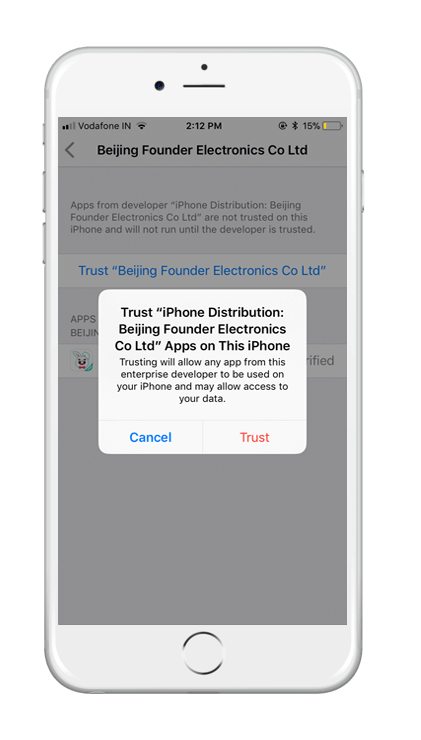
- Once done, launch the Instagram++ app and sign in using your Instagram credentials and enjoy!
If you are facing issues in downloading Instagram++ then feel free to write your query in the comment box below. I shall get back to your queries.

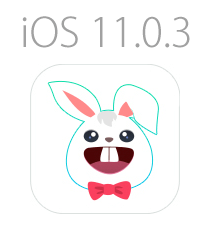
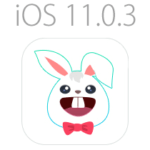 Apple’s app store contains millions of apps and games, most of them in apple app store is paid. If you want to download and install best apps and games to your iOS device then you have only one way to do it, that is by paying money to install it on your iOS device.
Apple’s app store contains millions of apps and games, most of them in apple app store is paid. If you want to download and install best apps and games to your iOS device then you have only one way to do it, that is by paying money to install it on your iOS device.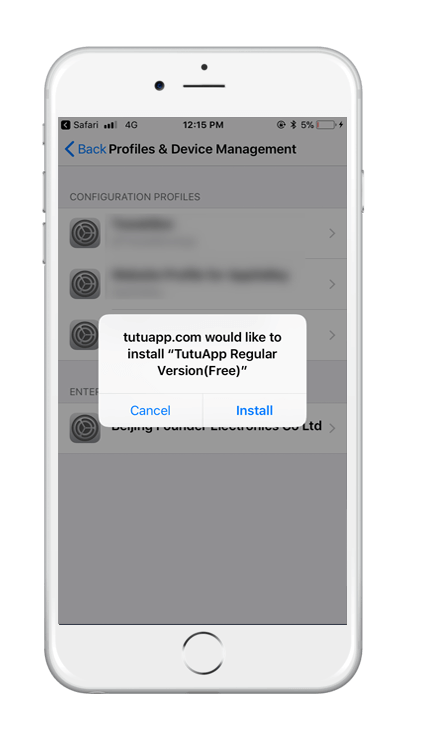
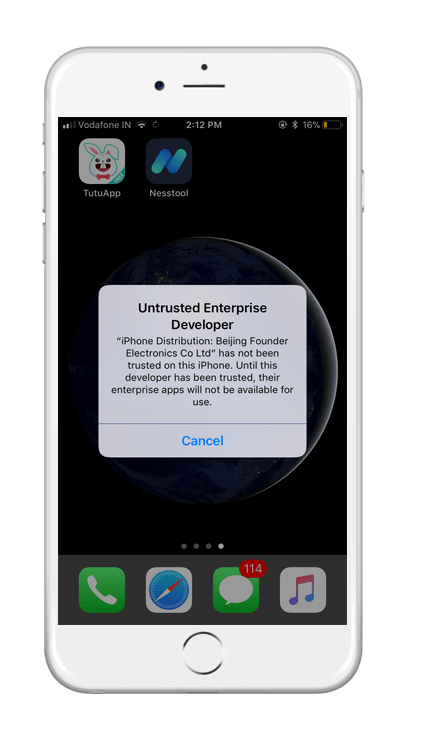
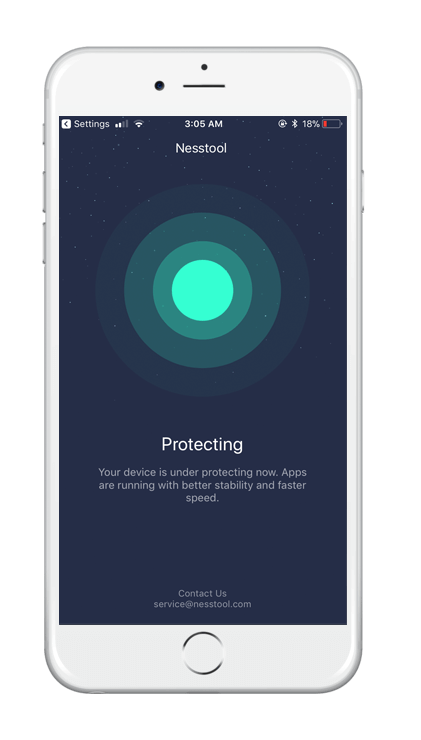
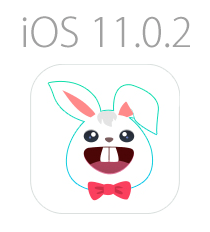
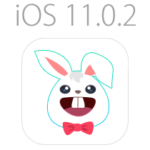 iOS is one of the most efficient operating systems on any smart phone and it is very well crafter to given the best performance possible with all apps but the apps on this platform are rather expensive. Most of the apps and games on the Apple App store have a price tag and if you have bought a new iOS device then you will need to spend a considerable amount of money to get all the apps you need but you have an alternative. The latest version of TUTUApp lets you download all the paid apps and games you need for absolutely free of cost.
iOS is one of the most efficient operating systems on any smart phone and it is very well crafter to given the best performance possible with all apps but the apps on this platform are rather expensive. Most of the apps and games on the Apple App store have a price tag and if you have bought a new iOS device then you will need to spend a considerable amount of money to get all the apps you need but you have an alternative. The latest version of TUTUApp lets you download all the paid apps and games you need for absolutely free of cost.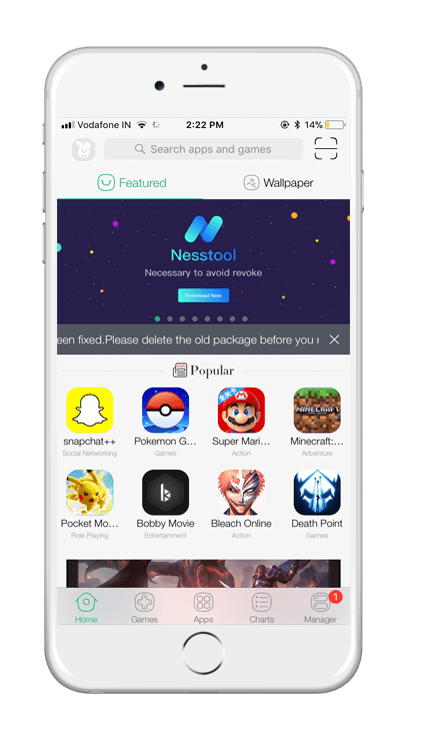
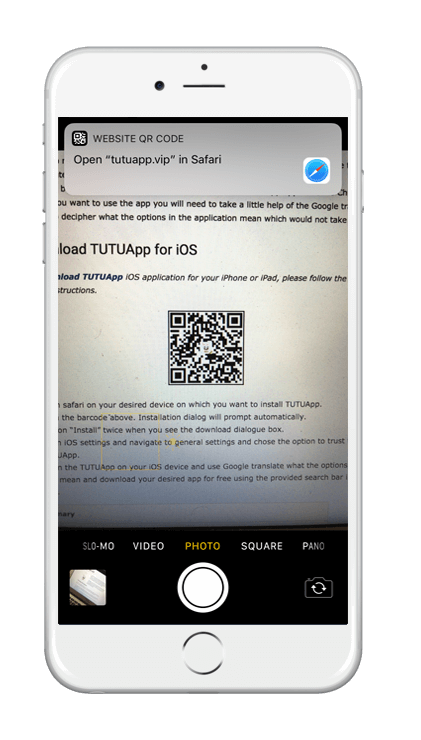
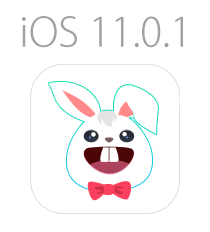
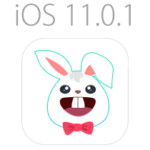 The best and most popular paid apps for your iOS device are more affordable than ever, not through the official app store but using the newest version of TutuApp iOS 11.0.1 which will give you access to one of the biggest collections of the best apps and games that you had been looking for. iOS is a beautiful operating system but almost all of the apps on this platform have a price tag on them and when you are trying to download all the apps you need in a new iOS device, all that adds up.
The best and most popular paid apps for your iOS device are more affordable than ever, not through the official app store but using the newest version of TutuApp iOS 11.0.1 which will give you access to one of the biggest collections of the best apps and games that you had been looking for. iOS is a beautiful operating system but almost all of the apps on this platform have a price tag on them and when you are trying to download all the apps you need in a new iOS device, all that adds up.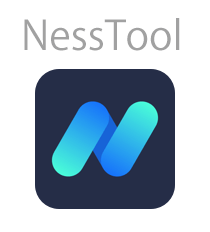
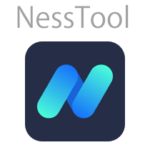 It is really annoying that you have downloaded any paid app from third-party app store and suddenly it stopped working. It usually happens with third-party apps that app developers revoke their license being downloaded from third-Party app installers. Ones the license is revoked then all your saved data is also lost with the revocation.
It is really annoying that you have downloaded any paid app from third-party app store and suddenly it stopped working. It usually happens with third-party apps that app developers revoke their license being downloaded from third-Party app installers. Ones the license is revoked then all your saved data is also lost with the revocation. 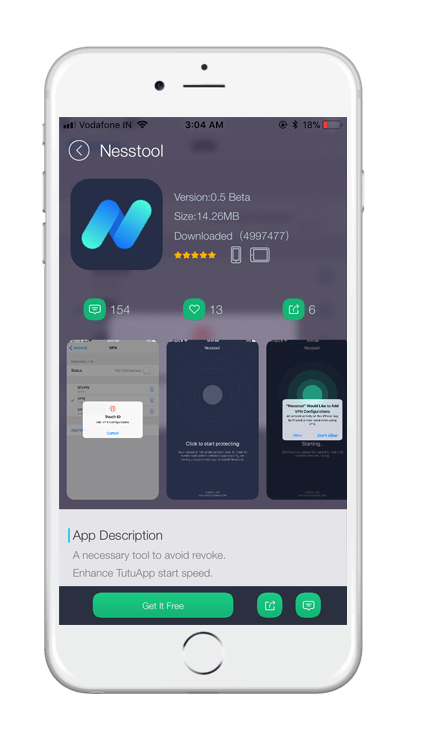
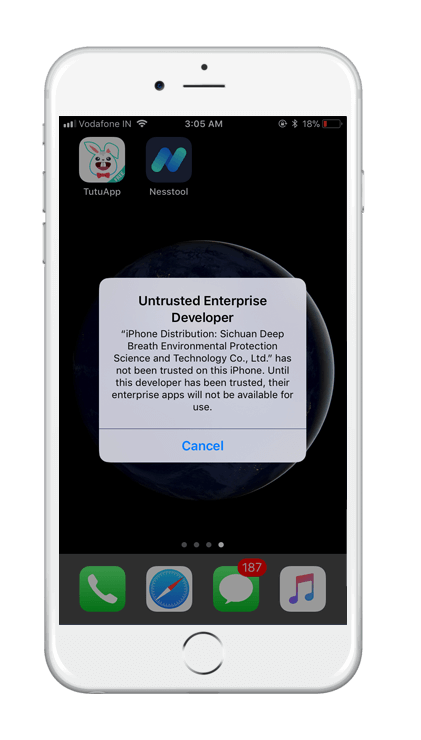
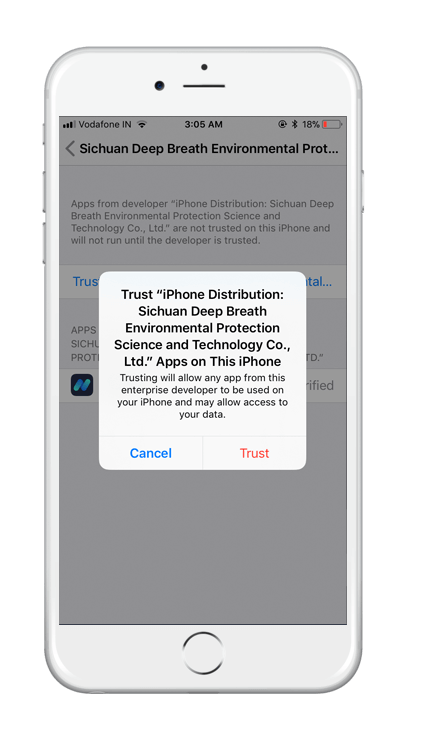
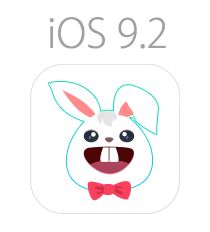
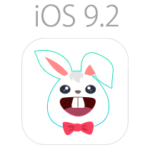 Apple has a wide range of devices from iPhones, iPad and Mac’s. The best part of the apple is that all the Apple devices are running a similar platform and hence the interoperability is high on these devices. Hence applications that are developed for these devices are widely used and has a great user base.
Apple has a wide range of devices from iPhones, iPad and Mac’s. The best part of the apple is that all the Apple devices are running a similar platform and hence the interoperability is high on these devices. Hence applications that are developed for these devices are widely used and has a great user base.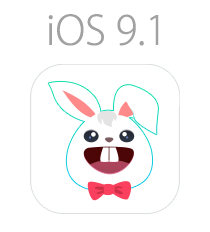
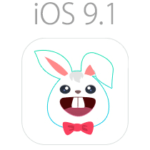 Apple shares a common platform to all its devices that is iOS. It’s the most stable software platform available in the world. This iOS platform has a lot of apps and all these apps are downloaded from the major known app market that is Apple App Store.
Apple shares a common platform to all its devices that is iOS. It’s the most stable software platform available in the world. This iOS platform has a lot of apps and all these apps are downloaded from the major known app market that is Apple App Store.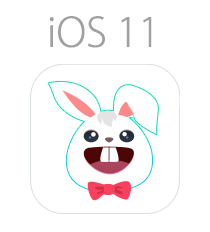

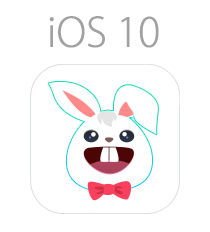
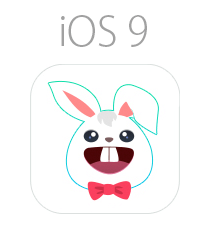
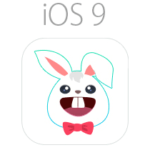 Many people have upgraded the iOS device to the latest version of iOS and but few preferred to stay in the iOS 9 version due to its stability.But Jailbreaking for the version of iOS 9 was first from PHPHelper but it was restricted only to the 64-bit device.
Many people have upgraded the iOS device to the latest version of iOS and but few preferred to stay in the iOS 9 version due to its stability.But Jailbreaking for the version of iOS 9 was first from PHPHelper but it was restricted only to the 64-bit device.