Update (15th June): Certificate has been resigned. Please re-download it now.
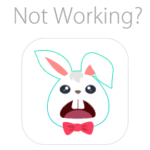 Being myself a TUTUApp user I know it is frustrating when it suddenly stops working. In this article we discuss some of the most frequently asked questions and their solutions.
Being myself a TUTUApp user I know it is frustrating when it suddenly stops working. In this article we discuss some of the most frequently asked questions and their solutions.
Problem 1: “Unable to verify the app”.
TUTUApp is a third-party app (i.e. app not listed in iTunes App Store) which is why it requires a certificate issued by Apple to run on iOS devices. However due to sharing of paid apps and games from app store for free, which is a violation to their terms, Apple revokes their certificate occasionally.
What to do?
TUTUApp is a big organization with people working 24×7. Wait for an update from the team on Twitter and uninstall the old application and reinstall the latest one with new certificate.
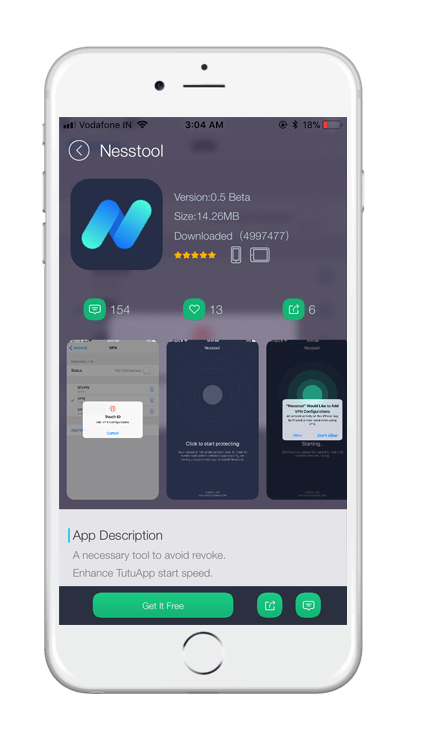
This is a big and frustrating issue which is why TUTU team has released NessTool an application that bypasses the Apple revokes which means it never stops working.
So we highly recommend installing NessTool so to prevent this in future.
Problem 2: “How to scan barcode to download TutuApp on iOS?”.
iOS 11 default camera is now supporting barcode scanning ability. So just go to iOS download page > open your camera > and scan the barcode and follow the process it will get downloaded. Its easy.
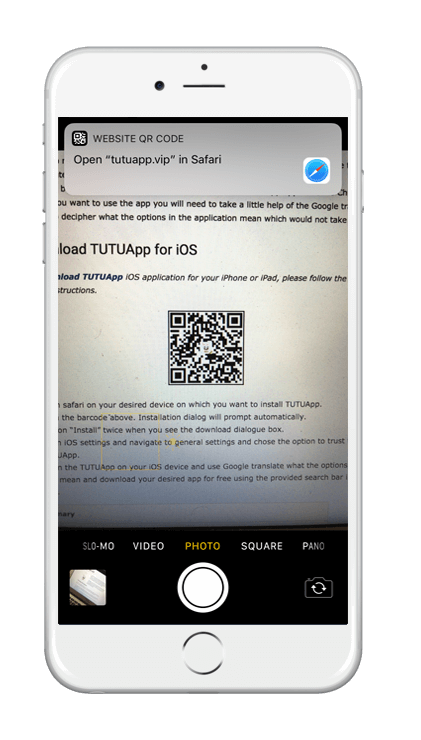
If you’re using an older version of iOS then simply install a barcode scanner app from App Store and scan to install TutuApp.
Problem 3: “Nothing is coming after click to immediate and landing on Profiles Section”.
Do nothing. After you click on click to immediate button and land on profiles section wait for a while till it shows a dialog box telling you to install. Once it pops, begin the installation.
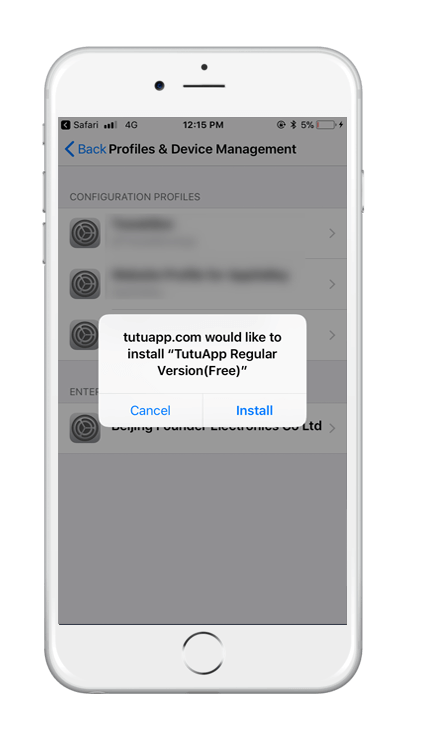
Problem 4: After installation of TUTUApp it shows “Untrusted Enterprise Developer”.
Congrats on installing the app. Now you’re just few steps behind to use the app.
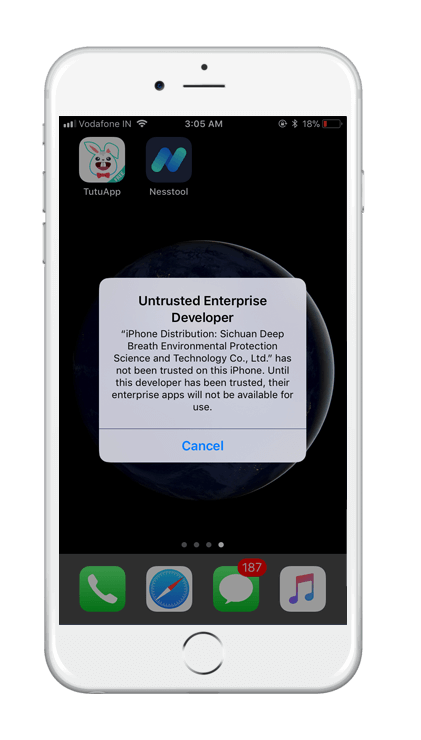
Navigate to Settings > General > Profiles & Device Management > “Beijing Founder Electronics Co Ltd” (Name of certificate profile may vary within time due to app certificate revokes) > click Trust App > Done!
Enjoy using TUTUApp!
Got more questions? Comment below.
When I install TutuApp, the device management profile Beijing Founder Electronics is added. Is this correct? Should it be something else?
Yes, that is the correct one.
so I deleted the app cause it was telling me that I had to verify it, and I tried but nothing happened. so I deleted it and I’m trying to download it again, but when I click ‘click to immediate’ it goes to settings but doesn’t have anything in the profile section. I wanna know how I can fix it.
As mentioned in the article, please wait a while. The installation dialog box will display shortly.
I downloaded one app it is failed why
Which app are you trying to install?
All my apps are no longer verified
Please reinstall it. Also use NessTool to prevent certificate revokes in future.
Hi , i have a problem with downloading the app, i have been using this app for a long time, but suddenly it started shutting down so i deleted it and yrkes to reinstall it but it does not work? Why
Certificate was revoked. Please remove old app and reinstall latest one. It will work fine now.
Is there a tutorial for Android/ Samsung?
The installation for android devices is pretty straightforward. Just download the apk file and install it as usual.
I’ve cross checked the download link it’s working fine, please retry.
Is this safe I’m just wondering also if it is please tell me and how do you not let it get into your iPad?please tututeam is this safe I want it but I’m not so sure about it
Ik moet die stomme tutuapp niet meer hebben dus wat ga je er tegen doen
Whenever I want to download the app “The Sims-Infinite Coins”
It suddenly stops working and restart from 0%….It’s rlly annoying as it always hang or stop
What to do?
If you’re using internet using mobile data I suggest you to turn WiFi on and retry downloading. Let me know if it works.
If i lose data in a app and forced to re download it because of the stupid certificate being revoked, is there anyway I can get my data back for that app? I’m on BIOS by the way. Thanks it would help a lot.
Hi I know this is an old post I am having the same problem and I installed theNessTool app as well. Please tell me I haven’t lost my game…..
Yes, if you’re using NessTool the certificates won’t get revoked hence you haven’t lost your game progresses 🙂
If i uninstall tutuapp, will the memory of my installed apps using tutuapp such as The Sims be uninstalled?
No, uninstalling TUTUApp won’t affect any other apps. However you don’t want to uninstall the Greatest App Store Ever.
So i have ness tool and run it wile downloading games but i noticed some times i cant install the games….for instance it will load the game and ask to install then i get a message saying app cant be installed right now…
Please retry installing the apps after some time. It will work fine 🙂
I downloaded nesstool and still it had the verification problem and I still have to delete it…
I installed a paid game by using tutuapp and after a week it can be verified anymore.Is there a way for me to go on running the app without having my data deleted?
Pls can you update last day on earth survival hack
This morning the developer became unverified again ? Also, could you please add (the last version of) Kimoji again? Thank you!
Scanned barcode
Open safari on mu iphone iOS 11.4
“Server cannot be found”
Tried 100 times, it won’t work..
Servers were busy, fixed now! Please re-try.
Do not show profile in tutu app plz help
I have a problem updating The Sims Freeplay? will you guys update the newest thing on it? or is my tutuapp not working?